Note (12 December 2010): The game has become freeware.
Note (26 March 2004): I added a straightforward course of another 18 holes, since some people didn't care for random hazards. In effect, then, the game includes two types of miniputt: straightforward play (course one) and random hazards that help or hinder (course two).
To go along with the two different courses, the best games screen features the top six games from each course. Of course, being Flash, nothing is written to disk, and the top scores only exist for the present playing session--although you can clear them from within the game too.
The shareware version has the first eleven holes of each course being playable. The registered version ($6) has the full 36. Both versions feature the bonus holes.
Note (30 November 2002): Version 2.5 is a new handling of the material, so that the golfball runs freer and the game smoother. It now can, for PC, be played successfully on slower computers (i.e., 200 MHz), and it now has, for Mac, its own OS 10.x version. And after all that the game size is approximately the same as before.
Note (4 August 2002): After some feedback from testers, I added a brief key list at the bottom of the course screen (a new screen shot from the second hole below demonstrates this). Also, thanks to feedback, I added a "10 best games" screen as well.
After some years of putting varous free games online, I thought to develop and sell an extensive version of one of my games: 18-Hole-Plus MiniGOLF. It will be available as an online sale (via Paypal), and at the moment the game is being tested by a few friends. Incidentally, each of its 18 holes is different from any of the holes in the online version.
I added any number of improvements to this version and any number of new features. The following six screen shots (from course two) show a variety of the holes. You can also check out the online version, which has the first nine holes of each course.
Each of the holes requires its own technique: one can go for an easy solution, a difficult solution, or a lucky one. Hole 2, below, has but a single bomb in your path (and the bomb explodes on contact and then turns into a pond).
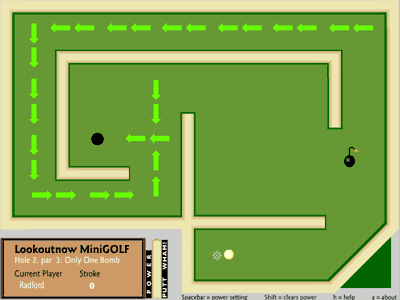
|
If something can be animated, why not animate it? Hole 6 (Elevator), below, gives you control of the positioning of both hole and lake.
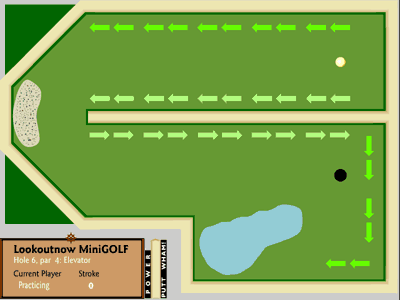
|
Reverse field, below, reverses the long fields of slope arrow. Also, in this version of the game, random factors have more importance; for example, a plant will bounce a ball either north or south (or if it's the other type of plant, east and west). If you're feeling lucky, such jumps are distinct shortcuts. On the other hand, . . .
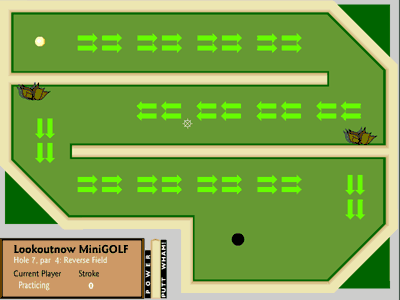
|
Below, the swamp offers various choices: The alligator's tail is animated (allowing use of the bridge), a turtle if visible will allow a ball to roll across its back, or you can wham a ball--maybe--directly across a stream. Each has its own consequences.
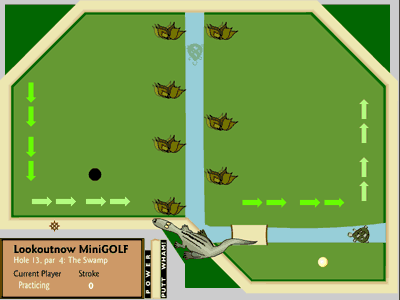
|
The guillotine offers its own unique danger; perhaps a shortcut would be a better solution.
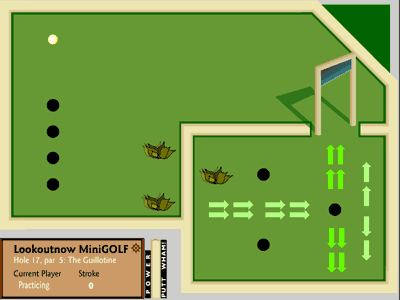
|
Hole 18 is a bit of a relax, with only sandtrap dino tracks to slow a ball. Of course, there is something more to the hole than that.
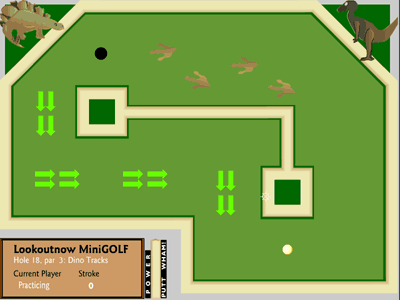
|
Notes: The nineteenth, or bonus, hole comes into play if (1) a single player scores the first eighteen holes under par or (2) two players are tied after eighteen holes and the bonus becomes a sudden-death playoff (first person to sink the hole wins).
To play a complete game, you must enter a name, but note that nothing is saved outside the game itself; nothing in this game is written anywhere. Entering a name isn't necessary to practice a hole, and high scores aren't kept from a practice session.
High scores are kept for each gaming session, but you can always clear them from the opening screen.
Instructions are accessible throughout the game by pressing the h key; you also remove them by pressing hagain.
Requirements: For Windows 95 or later it runs fine on my Pentium II 450 MHz computer and Pentium 200 MHz computer. For the Mac, it runs fine on my G4 450 MHz in OS 9.2 and fine in its separate version for OS 10.x. For either computer type, the game takes up 800 by 600 pixels of screen space, so your monitor should ideally display 1024 by 768, which is kind of a minimum normal for these days.
Any questions? Contact!
Download 36 Holes Plus